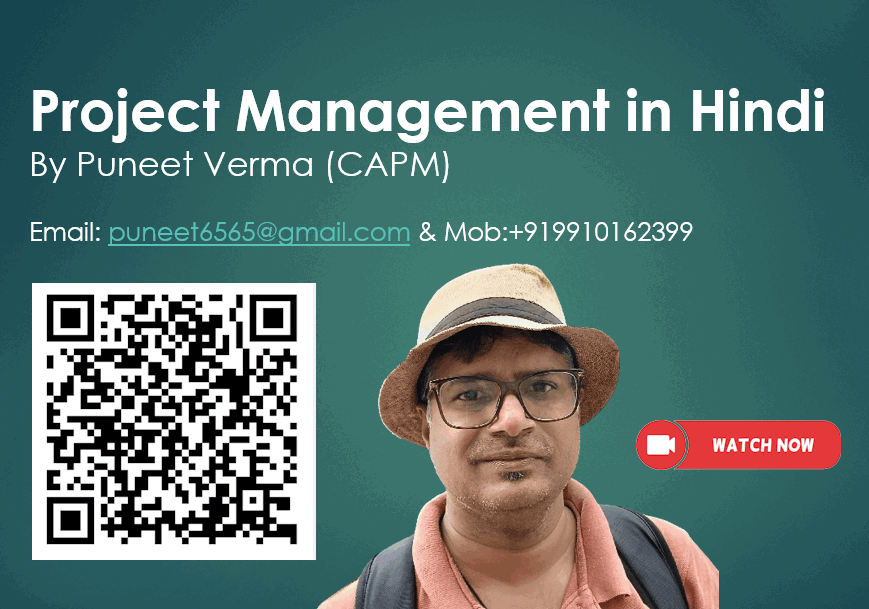I was in a need to get into my office LAN to access my Intranet File Server from my home. Means what i needed was a virtual pc in my office LAN. So i talked to my engineer and he setup SSL VPN account for me on the HO Firewall( ZyWALL ) or gateway. I asked him if i needed to install any SSL client on my laptop but he told me that SSL VPN connection would start from the desktop browser and JAVA applet on my browser will act as a client. He gave me SSL username and password with a link and i entered my username and password and now i got a message on screen displaying assigned LAN ip address setting provided by my gateway DHCP server. I was now one of the LAN users at my HO but actually sitting at my home. He told me that i can also make RDP or remote desktop and VNC server connections through SSL VPN as a client. What a virtual world ? Great…
![]()